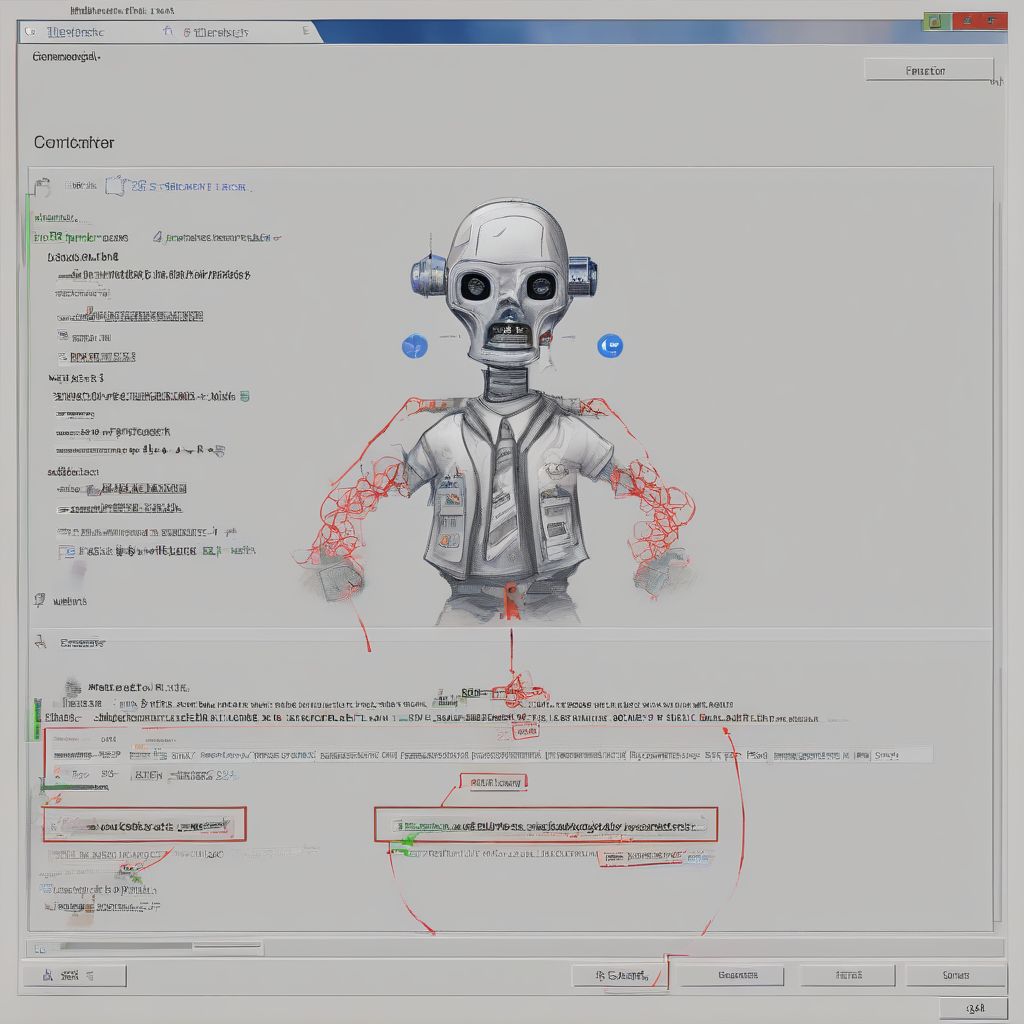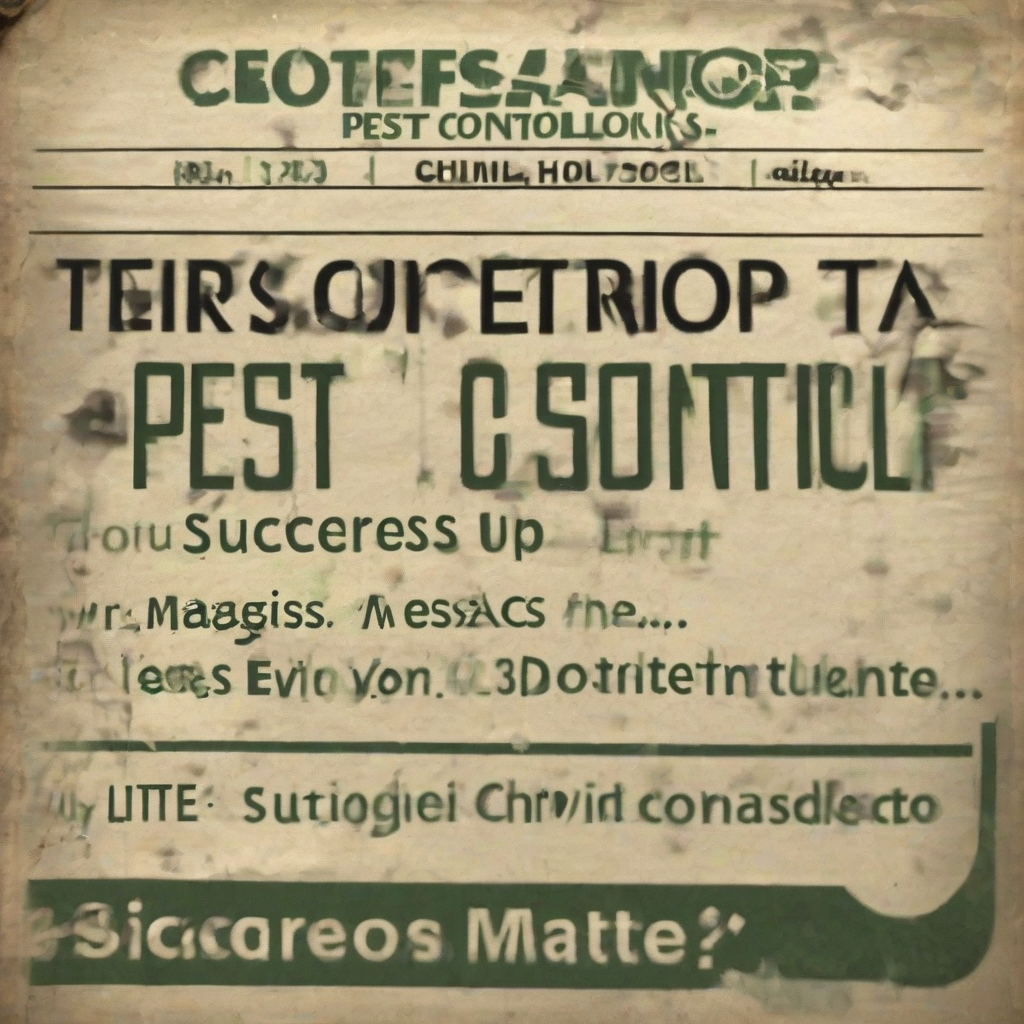Windows Defender Application Control: A Deep Dive into Enhanced Security
Windows Defender Application Control (WDAC) is a powerful security feature built into Windows 10 and Windows 11 that significantly enhances the protection of your systems from malware and unauthorized applications. It operates by creating a strict policy that dictates which applications are allowed to run and which are blocked. This granular control minimizes the attack surface and prevents malicious code from executing, even if a user inadvertently downloads or interacts with it.
Understanding WDAC’s Core Functionality
At its heart, WDAC uses a rule-based system to enforce its application control policies. These policies specify the allowed executables, drivers, and scripts, effectively creating a whitelist of trusted software. Any application not explicitly included in this whitelist will be blocked, preventing unauthorized execution. This approach dramatically shifts the security paradigm from reactive (responding to attacks) to proactive (preventing attacks).
- Rule-based enforcement: WDAC’s strength lies in its granular control over which applications are permitted to run. This allows for highly customized security postures tailored to specific environments and needs.
- Whitelist approach: Unlike traditional antivirus solutions that rely on signature-based detection, WDAC uses a whitelist approach, drastically reducing the risk of bypassing security measures through sophisticated evasion techniques.
- Kernel-level protection: WDAC operates at the kernel level, making it highly resistant to tampering and ensuring that even highly privileged processes cannot bypass its restrictions.
- Code integrity enforcement: WDAC not only controls which applications can run but also verifies the integrity of the code itself, ensuring that applications haven’t been modified or compromised.
WDAC Deployment and Policy Creation
Implementing WDAC involves several key steps, starting with policy creation and culminating in deployment across target systems. The creation of a robust and effective policy is crucial; a poorly configured policy can render systems unusable. Several methods are available for policy creation, ranging from simple text-based configuration to utilizing dedicated management tools.
- Using the PowerShell cmdlets: PowerShell provides a powerful command-line interface for managing WDAC policies. This allows for granular control and automation of policy creation and deployment.
- Using the Microsoft Intune: Intune, Microsoft’s cloud-based mobile device management (MDM) solution, simplifies the management and deployment of WDAC policies across large organizations. It streamlines the process, making it more manageable for IT administrators.
- Utilizing the Group Policy Management Console (GPMC): For organizations employing Active Directory, GPMC provides a centralized location for managing WDAC policies across multiple devices.
- Manual policy creation (XML): For highly customized scenarios, WDAC policies can be created manually using XML files. This requires a deep understanding of WDAC’s configuration options and is generally reserved for advanced users.
Policy Types and Enforcement Modes
WDAC offers several policy types and enforcement modes to cater to different security needs and risk tolerance levels. The choice of policy type and enforcement mode is critical for balancing security with usability.
- Audit Mode: This mode allows testing of a WDAC policy without actually blocking applications. It logs all attempts to run applications that would be blocked under enforcement mode, providing valuable insights before fully deploying the policy.
- Enforcement Mode: In this mode, the WDAC policy is fully enforced, blocking any application not explicitly permitted by the policy. This is the most secure mode but requires careful policy configuration to avoid disrupting legitimate applications.
- Publisher Rules: These rules allow for the inclusion of applications based on their digital signature. This simplifies policy management, particularly for widely used software with trusted publishers.
- File Path Rules: These rules allow for granular control over specific files and executables, providing the greatest level of precision in policy definition. This offers the tightest control but demands more meticulous configuration.
- Certificate Rules: Based on digital certificates, these rules provide a strong mechanism for authenticating software publishers and ensuring the integrity of applications.
Integrating WDAC with Other Security Measures
WDAC is not a standalone security solution but rather a crucial component of a layered security architecture. Its effectiveness is amplified when combined with other security measures such as antivirus software, intrusion detection systems, and firewalls.
- Antivirus software: While WDAC provides strong protection against malware, antivirus solutions still play a vital role in detecting and removing known threats. They complement WDAC, offering broader protection against evolving malware techniques.
- Intrusion detection systems (IDS): IDS can monitor network traffic and system activity, providing an additional layer of security and alerting administrators to suspicious behavior.
- Firewalls: Firewalls control network traffic, restricting access to and from the network. They are crucial for preventing unauthorized access to systems and applications protected by WDAC.
- User Access Control (UAC): UAC complements WDAC by limiting user privileges and preventing unauthorized modifications to the system.
Troubleshooting WDAC Issues
Deploying and managing WDAC can sometimes present challenges. Troubleshooting issues requires a methodical approach and a good understanding of the WDAC architecture and policy configuration.
- Event logs: The Windows Event Viewer provides detailed logs of WDAC activity, including blocked applications and policy changes. Analyzing these logs is crucial for identifying and resolving issues.
- WDAC diagnostic tools: Microsoft provides various diagnostic tools to aid in troubleshooting WDAC problems. These tools can help identify policy conflicts and other configuration issues.
- Understanding policy inheritance: WDAC policies can inherit rules from higher-level policies. Understanding this inheritance mechanism is crucial for correctly configuring policies and resolving conflicts.
- Testing and Iteration: Deploying WDAC requires thorough testing in a non-production environment to ensure that the policy does not disrupt essential applications. Iterative refinement is often necessary to achieve the optimal balance between security and usability.
Advanced WDAC Concepts
For advanced users, WDAC offers more sophisticated features and capabilities, allowing for even greater control and customization.
- Code Integrity (CI): WDAC’s code integrity component verifies the integrity of system files and applications, ensuring that they haven’t been tampered with. This is critical for preventing malicious code injection and system compromise.
- Device Guard: Device Guard is a closely related technology that further enhances system security by restricting the execution of unsigned or untrusted code. It works in conjunction with WDAC to provide a highly secure environment.
- Hypervisor-protected code integrity (HVCI): HVCI utilizes the hypervisor to provide an additional layer of protection for code integrity, making it even more difficult for malicious code to bypass WDAC restrictions.
- Custom rules and scripting: WDAC supports custom rules and scripting, allowing for highly tailored and automated policy management. This enables fine-grained control over specific application behaviors and configurations.
Best Practices for WDAC Implementation
Successful WDAC implementation requires careful planning and adherence to best practices. Failing to follow these practices can lead to policy conflicts, system instability, and reduced security effectiveness.
- Start with audit mode: Always begin with audit mode to test the policy’s impact before switching to enforcement mode.
- Thoroughly test the policy: Test the policy thoroughly in a non-production environment to identify and address any potential issues before deploying it to production systems.
- Regularly review and update the policy: As applications are updated and new threats emerge, the WDAC policy must be regularly reviewed and updated to ensure its continued effectiveness.
- Document the policy: Maintain detailed documentation of the WDAC policy, including its rules, rationale, and any exceptions. This is essential for troubleshooting and future maintenance.
- Integrate with other security measures: WDAC should be part of a layered security approach, complementing other security measures such as antivirus software and firewalls.
The Future of WDAC
WDAC is a continuously evolving technology. Microsoft regularly updates and improves WDAC, adding new features and enhancing its capabilities. Staying informed about these updates is crucial for maintaining optimal security.
- Enhanced policy management tools: Future improvements are likely to focus on simplifying policy management and making it more accessible to administrators.
- Improved integration with other security products: Better integration with other Microsoft security products and third-party tools can further enhance the effectiveness of WDAC.
- Advanced threat protection: Future versions of WDAC may incorporate advanced threat detection techniques to provide even stronger protection against sophisticated malware.
- Support for new platforms and architectures: Continued support for new versions of Windows and emerging hardware platforms will maintain WDAC’s relevance and expand its reach.