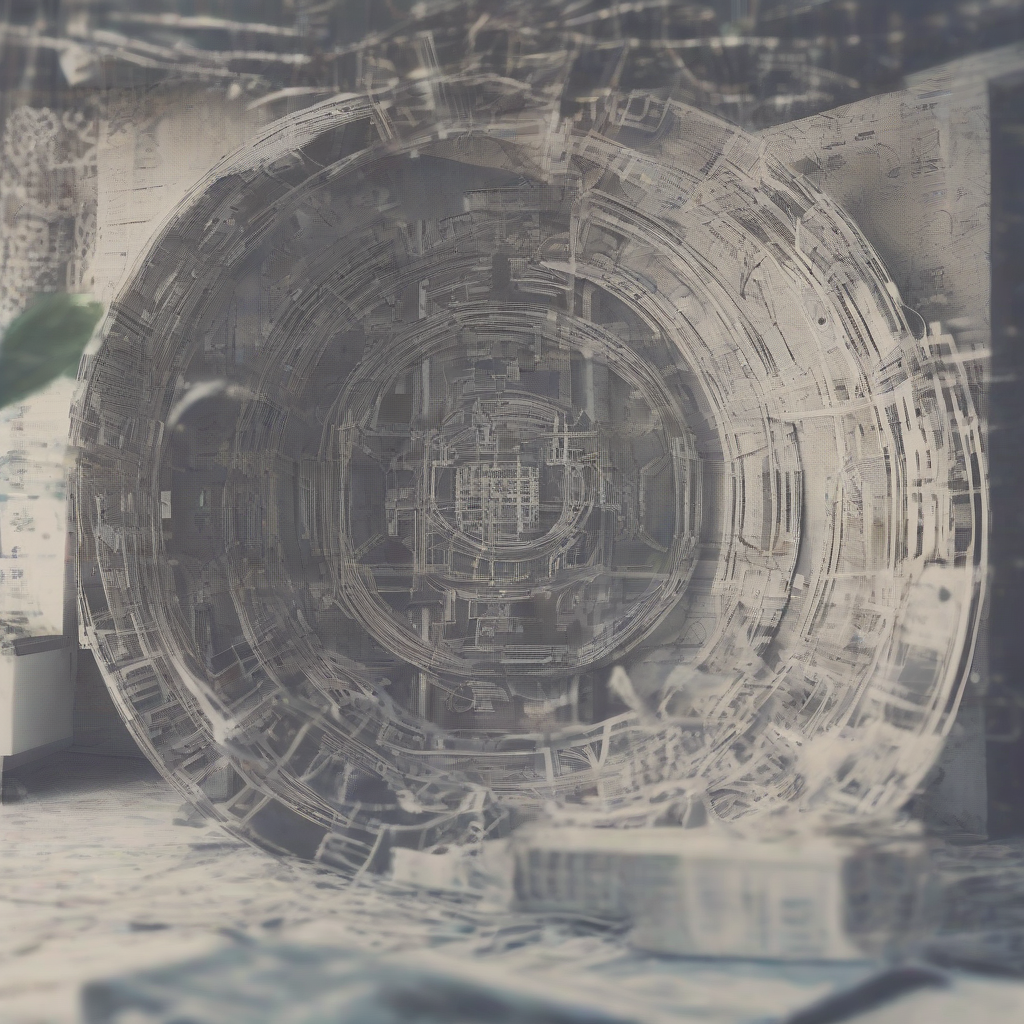Mastering Subversion: A Deep Dive into Source Code Control
Subversion (SVN) is a widely-used, open-source version control system that has played a significant role in software development for many years. While newer systems like Git have gained significant popularity, SVN remains relevant, especially in established projects and organizations. Understanding its functionalities and intricacies is crucial for developers working with legacy systems or preferring SVN’s centralized model.
Understanding the Core Concepts of Subversion
Before delving into the specifics, let’s grasp the fundamental concepts behind Subversion:
- Repository: The central storage location for all project files and their revision history. Think of it as a single source of truth for your project’s codebase.
- Working Copy: A local copy of the repository on your machine. This is where you make your changes and modifications before committing them back to the repository.
- Checkout: The process of creating a working copy from the repository. This is your starting point for working on the project.
- Commit (or Check-in): The action of saving your changes from your working copy back to the repository. This creates a new revision.
- Revision: A specific version of the project stored in the repository. Each commit creates a new revision number, providing a history of changes.
- Update: The process of synchronizing your working copy with the latest changes from the repository.
- Branching: Creating a separate copy of a project (a branch) to work on new features or bug fixes without affecting the main codebase (trunk).
- Merging: Combining changes from one branch into another, usually merging a feature branch back into the trunk.
- Conflicting Changes: Situations where two or more developers make changes to the same lines of code. Subversion helps manage these conflicts, but resolution often requires manual intervention.
Setting up and Using a Subversion Repository
Typically, a Subversion repository is hosted on a server. Popular choices include Apache Subversion or VisualSVN Server. Once a repository is set up, developers can interact with it using various client applications like TortoiseSVN (Windows), Subversion command-line client, or IDE integrations.
- Repository Creation: The initial step involves creating the repository using the appropriate server software. This usually involves specifying a location and potentially setting up user authentication and authorization.
- Checkout: Using the `svn checkout` command (or its equivalent in a GUI client), developers obtain a local copy of the repository. This creates the working copy.
- Making Changes: Developers modify files within their working copies. This could involve adding new files, editing existing ones, or deleting files.
- Committing Changes: Using `svn commit`, developers send their changes back to the repository. This creates a new revision, incorporating their modifications into the project history.
- Updating the Working Copy: Developers use `svn update` to get the latest changes from the repository, merging them into their working copy. This is essential to ensure they’re working with the most recent version of the code.
Advanced Subversion Techniques
Beyond the basic operations, Subversion offers several advanced features for managing complex projects:
- Branching and Merging: Subversion’s branching mechanism allows for parallel development. Developers can create branches to work on new features, bug fixes, or experiments without affecting the main codebase (trunk). Once the work on a branch is complete, it can be merged back into the trunk.
- Tags: Tags are read-only branches that are used to mark specific points in a project’s history. They are often used to mark releases or milestones.
- External Definitions: This feature allows incorporating external resources (other Subversion repositories or files) into the current project. This is particularly useful when a project depends on other libraries or modules.
- Properties: Subversion supports adding metadata (properties) to files and directories. This can be used for tracking various information, such as copyright details, or setting special build instructions.
- Hooks: Scripts that are automatically executed on specific events within the repository (e.g., after a commit). Hooks can be used to automate tasks like sending email notifications or running validation scripts.
- Access Control: Subversion allows defining granular access control to the repository, limiting which users can access and modify specific parts of the project.
Resolving Conflicts in Subversion
When multiple developers modify the same lines of code, conflicts arise. Subversion helps detect these conflicts, but requires manual intervention to resolve them:
- Conflict Detection: When updating a working copy, Subversion detects conflicts and marks the affected files.
- Conflict Resolution: Developers must manually edit the conflicted files to resolve the differences. Subversion provides tools to compare and merge the conflicting revisions.
- Marking Resolution: After resolving the conflict, developers must mark the conflict as resolved using the `svn resolved` command.
- Committing After Resolution: Once the conflicts are resolved, the developer can commit the changes back to the repository.
Comparing Subversion with Other Version Control Systems
While Subversion has its strengths, comparing it to other popular systems like Git provides valuable context:
- Centralized vs. Distributed: Subversion is a centralized system, meaning the repository resides on a single server. Git is a distributed system, where each developer has a complete copy of the repository, enabling offline work and simpler branching/merging.
- Branching and Merging: While Subversion supports branching, Git’s branching model is considered more efficient and flexible. Git branches are lightweight, making it easier to experiment and create numerous branches.
- Performance: Git generally performs better for larger projects and frequent branching/merging operations. Subversion can become slower for very large repositories.
- Learning Curve: Subversion is often considered easier to learn initially, especially for developers unfamiliar with version control. Git has a steeper learning curve but offers more powerful features.
Best Practices for Using Subversion
To ensure effective use of Subversion, follow these best practices:
- Frequent Commits: Commit changes frequently, with clear and concise commit messages. This helps maintain a detailed project history.
- Meaningful Commit Messages: Write descriptive commit messages that explain the purpose and scope of the changes.
- Regular Updates: Keep your working copy synchronized with the repository using frequent updates.
- Use Branches Effectively: Employ branching for feature development and bug fixes, keeping the trunk stable.
- Test Thoroughly Before Committing: Ensure your changes work correctly before committing them to the repository.
- Resolve Conflicts Promptly: Address conflicts as soon as they occur to avoid delaying progress.
- Use a Consistent Naming Convention: Maintain a consistent naming convention for files, directories, and branches.
- Back up the Repository: Regularly back up your Subversion repository to protect against data loss.
Troubleshooting Common Subversion Issues
While Subversion is generally reliable, some common issues might arise:
- `svn: Working copy ‘…’ locked` This usually indicates that a previous operation was interrupted. Use `svn cleanup` to resolve it.
- `svn: E155007` This error often relates to authentication issues. Verify your credentials and server connectivity.
- Merge Conflicts: Carefully resolve merge conflicts using the tools provided by Subversion.
- Repository Corruption: Regular backups and repository integrity checks can help prevent and recover from repository corruption.
Conclusion (Not included as per instructions)